PLEASE SELECT THE DESTINATION COUNTRY AND LANGUAGE :
 The red light is blinking when the
The red light is blinking when the
robot is turned on.
Check point
▶The robot may be initially discharged.
Did you try charging?
▷Yes. I was put on the charging station
and it keeps blinking red.
▶When charging, does the charging LED
light up purple?
(The charge LED is the LED on the right
when you look at the robot in front.)
▷Yes. The purple light is on the charge
LED but it still flashes red light.
▶It takes about one hour for the robot to
operate in the discharge state.
▶If it does not work after recharging,
please contact to customer center.
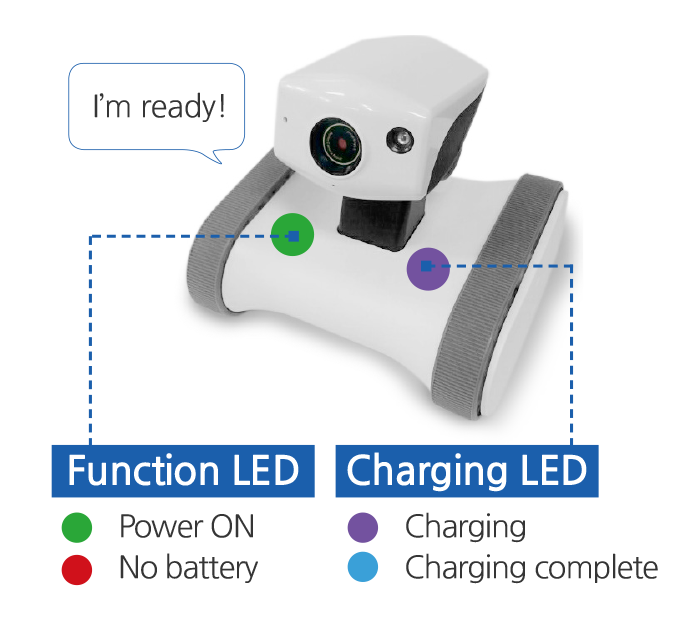
 Robot can not connect after
Robot can not connect after
entering home Wi-Fi password.
Check point
▶Does the robot say "I CANNOT FIND
WIRELESS NETWORK" during
installation?
▷I do not know.
▶Your home Wi-Fi password may be
incorrect. Please check the password
again before you connect.
▶If you still can not connect, please reset
your robot and setup again.
At this time, please check the LED
color changes this time.
The right way of LED color change,
Yellow-> Whilte-> Purple-> Blue->
"I'm Ready"
▶Reset Again in Yellow: Home router is
not connected to robot.
→The connection between the robot and
the router has failed. Please check
your home router password
→Please check the small letter and
capital letter.
▶Reset again in white: Robot is not
connected to the internet
→Please check if your home router set
up with any firewall.
▶Reset again in purple: Server
authentication failed.
→There is a problem with product
verification. Please contact customer
center.

 I continually got the strange image
I continually got the strange image
when I run the APP.
Check point
▶The Android phone has the ability to
prevent wifi that can not be
connected to the internet.
▶Please check if the APPBOT WiFi
remains connected to your
smartphone wifi setting.
▷APPBOT wifi is connected and it is
disconnected automatically.
▶Please check if the function that similar
to "Abnormal AP Disconnection
Function" is activated in the
smartphone wifi setting.
▷APPBOT wifi was appear before and it
suddenly gone.
▶There seems to be a problem with the
robot wifi. Please contact to
customer center.

 The robot is connected, but the screen
The robot is connected, but the screen
is strange.
Check point
▷The robot is connected well, but the
screen comes out with strange color.
▶Please close your app and connect the
robot once again.
▷The image still looks strange.
▶Please contact customer service center.
▷The robot's other optional features are
working but it does not move.
▶To move your robot, you have to press
and hold the joystick.
▶Press the joystick and move it.


